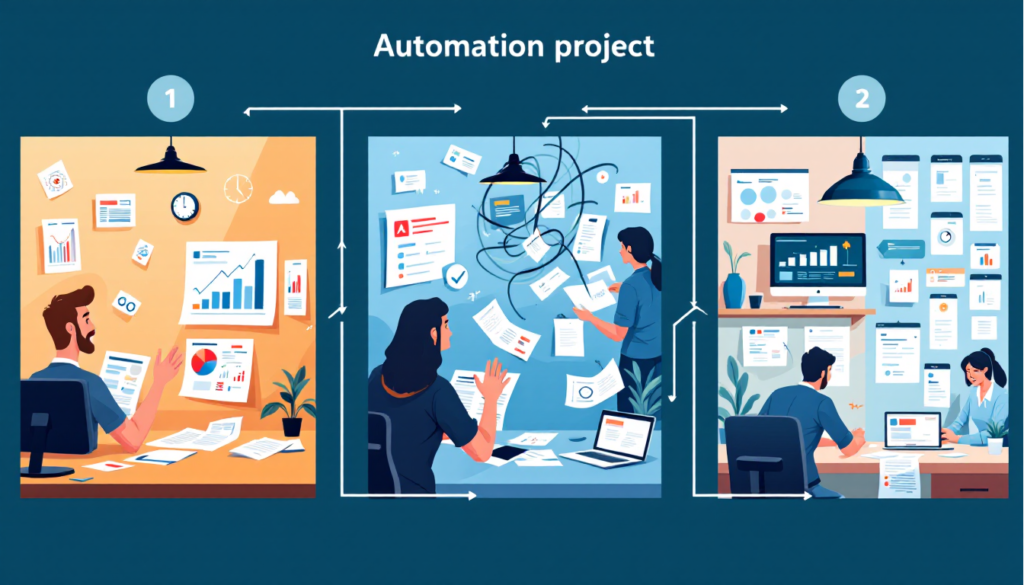Everyone loves a good success story, but the failures teach us more. We talked to business owners who’ve had automation projects go sideways, and they were generous enough to share what went wrong – and how they fixed it.
These aren’t dramatic disasters, just the kind of expensive mistakes that happen when real people try to implement real solutions in real businesses.
Story 1: The Marketing Agency That Automated Themselves Into Confusion
Background: Small marketing agency, 8 employees, wanted to automate their client reporting process.
What They Did: Built a complex system using multiple tools to automatically gather data from Facebook Ads, Google Analytics, email marketing platforms, and social media, then generate beautiful reports for clients.
What Went Wrong: “After three months, we had automated reports that nobody trusted,” says Emma, the agency owner. “The data was often wrong, but we couldn’t figure out why. We spent more time checking and fixing the reports than we used to spend creating them manually.”
The Real Problem: They tried to automate a process they didn’t fully understand. Different platforms measure things differently, and their automated system didn’t account for these discrepancies.
How They Fixed It: Started over with one platform at a time. Instead of trying to automate everything, they focused on automating data collection first, then added human review before sending reports to clients.
Lesson: Understand your process completely before trying to automate it. Automation amplifies both good processes and bad ones.
Story 2: The Retail Store That Lost Track of Inventory
Background: Local retail store, online and physical locations, wanted to sync inventory automatically between their point-of-sale system and online store.
What They Did: Set up automation to update online inventory whenever items were sold in-store, and vice versa.
What Went Wrong: “We started getting angry customers saying we sold them items we didn’t have,” explains Mark, the store owner. “Our inventory numbers were completely wrong within a week.”
The Real Problem: Their automation didn’t account for returns, exchanges, damaged items, or the delay between when items were reserved online and when payment was processed.
How They Fixed It: Added buffer stock levels and built in delays so the system wouldn’t oversell. They also created alerts when inventory numbers seemed unusual, so they could catch problems early.
Lesson: Real-world processes are messier than they appear. Your automation needs to handle edge cases, not just the happy path.
Story 3: The Consulting Firm That Overwhelmed Their Best Clients
Background: Business consulting firm wanted to improve client relationships with automated follow-up sequences.
What They Did: Created automated email sequences that would nurture prospects and keep existing clients engaged with helpful content and check-ins.
What Went Wrong: “Our biggest client called and asked if we were having problems because we kept sending them emails about basic business advice they already knew,” says Rachel, the firm’s founder. “We looked unprofessional and out of touch.”
The Real Problem: They treated all contacts the same. Their automation didn’t distinguish between new prospects who needed education and established clients who needed different types of communication.
How They Fixed It: Segmented their contact lists and created different automation sequences based on client relationships and needs. New prospects got educational content, while existing clients got project updates and advanced insights.
Lesson: One-size-fits-all automation often fits nobody well. Personalization and segmentation matter.
What These Stories Teach Us
1. Start Simple, Then Add Complexity All three businesses tried to solve too much at once. The ones that eventually succeeded broke their problems into smaller pieces and automated one thing at a time.
2. Test Everything With Real Data Theoretical automation and real-world automation are different things. Use actual data from your business to test your automation before going live.
3. Build in Human Oversight The most successful automation includes checkpoints where humans can review results and catch problems before they affect customers.
4. Plan for Edge Cases Your automation will encounter situations you didn’t plan for. Build in flexibility and error handling from the start.
5. Monitor and Measure Set up alerts and regular reviews to catch problems early. Don’t just set it and forget it.
The Happy Endings
All three businesses eventually got their automation working properly:
- The marketing agency now has reliable automated reporting that saves them 10 hours per week
- The retail store has prevented overselling for over a year while maintaining accurate inventory
- The consulting firm has increased client engagement while reducing manual work
The difference was their approach: they learned from their mistakes, started smaller, and built systems that matched their real business needs rather than their ideal vision.
Your Turn
If you’re planning automation projects, ask yourself:
- Do I fully understand the current process?
- What edge cases might break my automation?
- How will I know if something goes wrong?
- Can I test this safely before going live?
Remember: Every business that successfully uses automation has stories like these. The goal isn’t to avoid all mistakes – it’s to catch them early and learn from them quickly.
Have you had automation projects that didn’t go as planned? We’d love to hear your story and what you learned from it. Share it with our community so others can benefit from your experience.